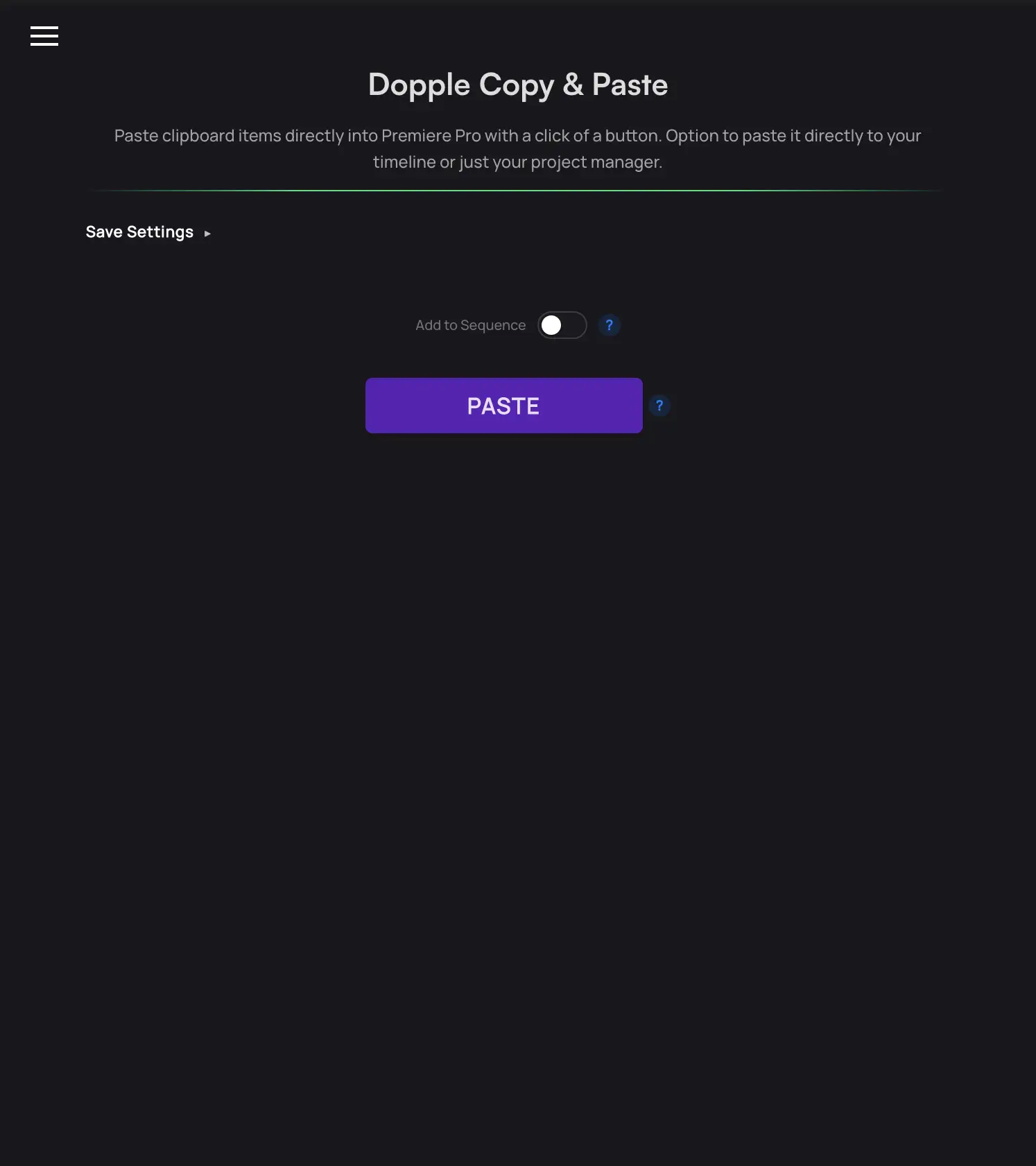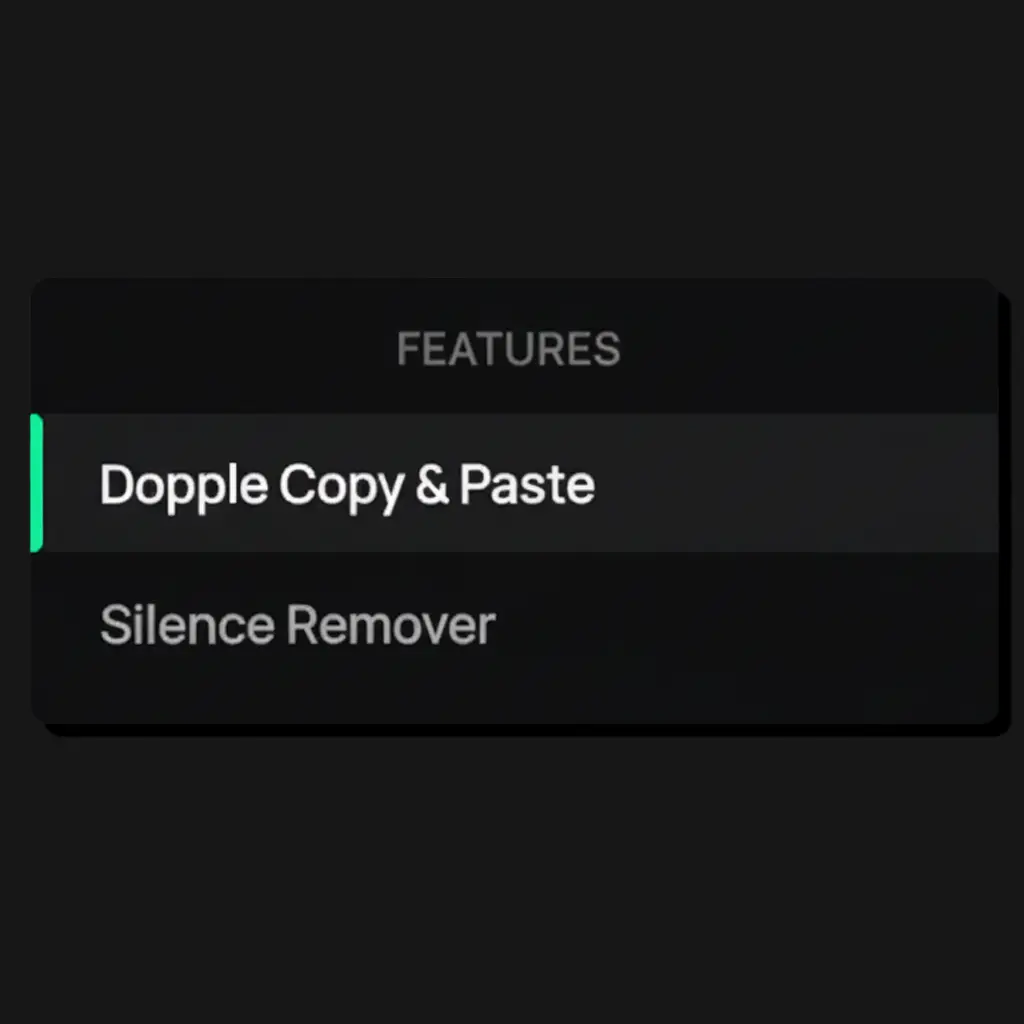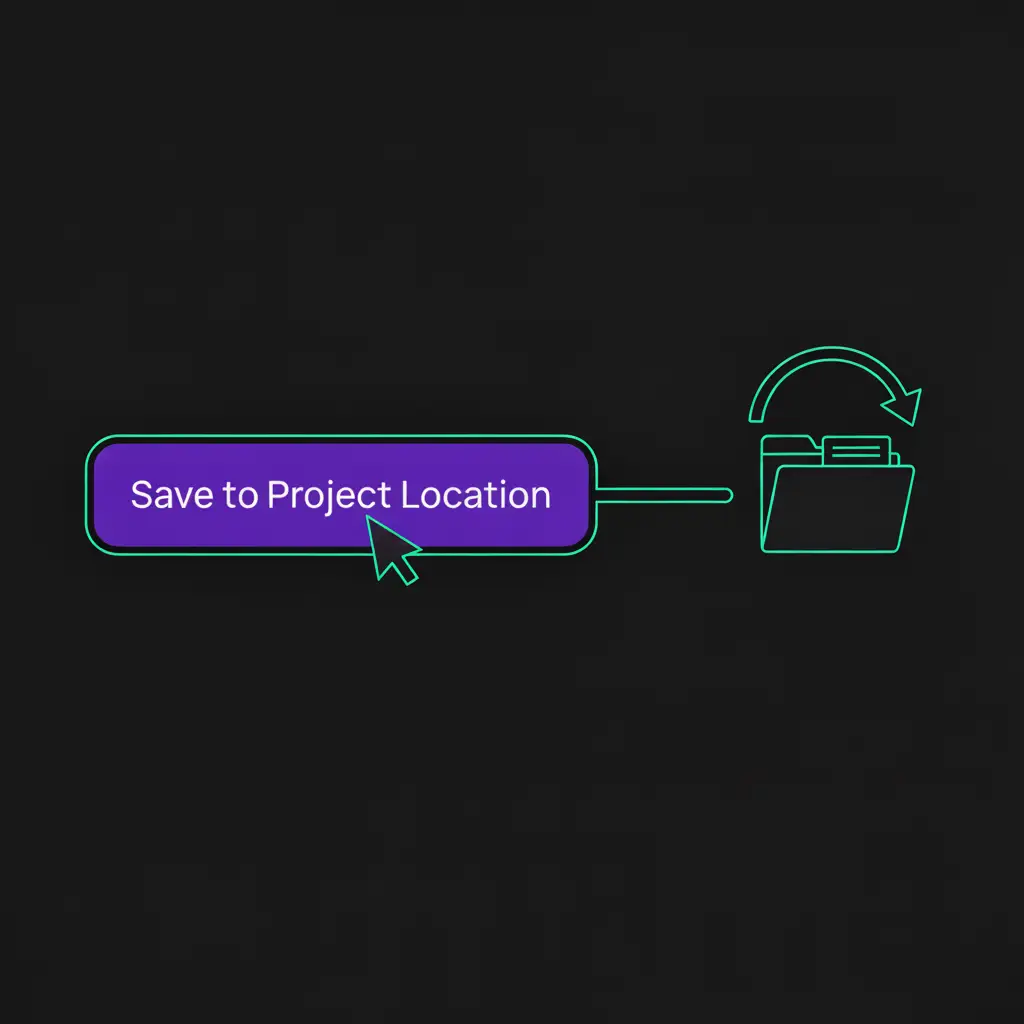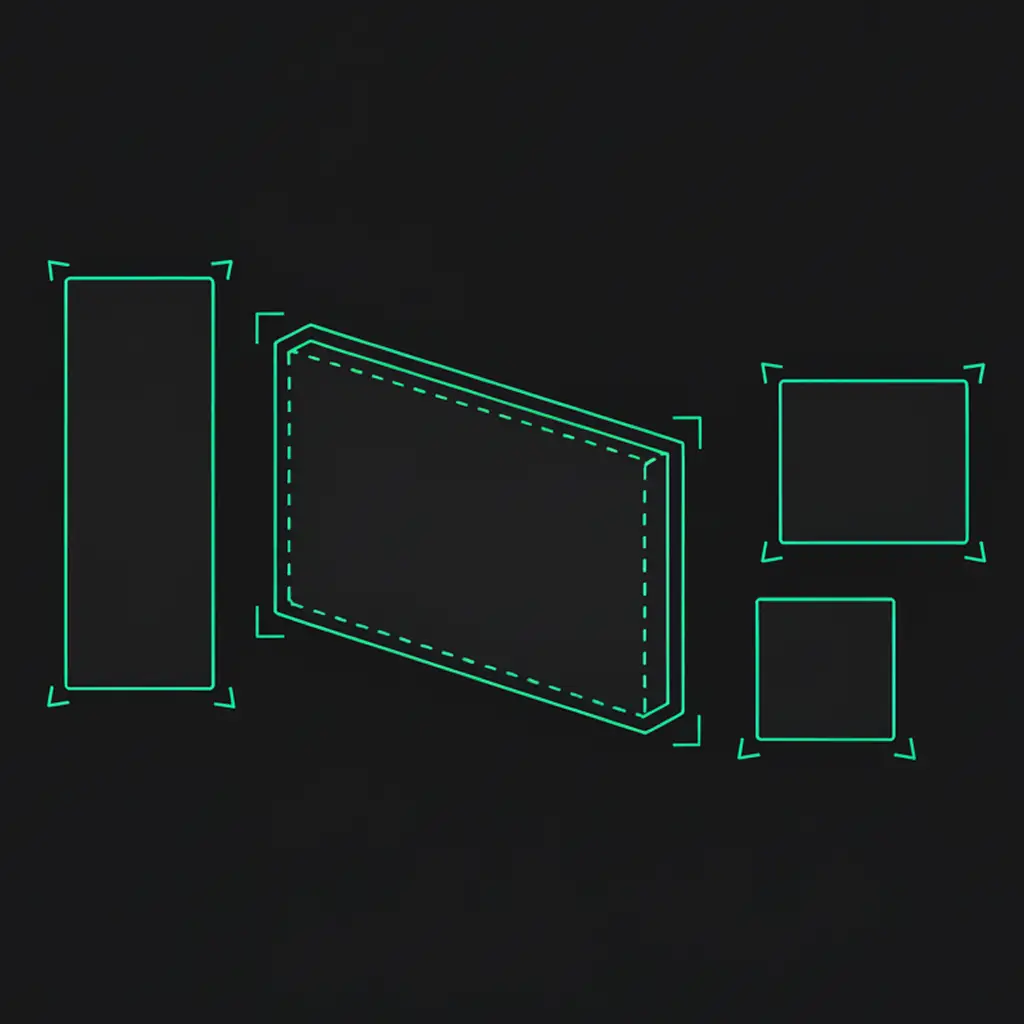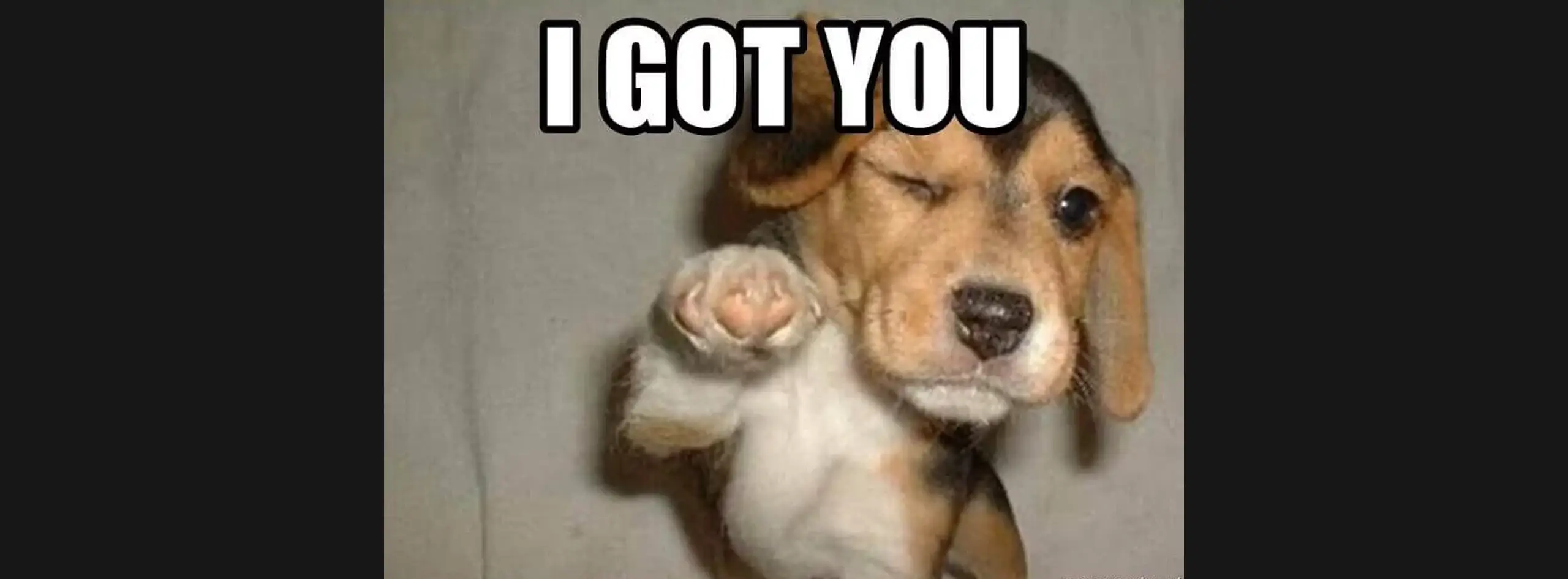10+ Tools included in Phantom.
Includes Multi-Cam Podcast Editor, AI Repeat Removal & More.
Phantom Plugin comes with 10+ time saving editing tools to remove redundent and boring tasks and make editing great again....with more to come every update.
Phantom Editor - All AI Video Editing Tools for Adobe Premiere Pro
Dopple Copy & Paste - Adobe Premiere Pro Plugin
Dopple Copy and Paste for Adobe Premiere Pro lets you paste images directly from your clipboard into your Premiere project without the need to download and save on your computer.
With one click, insert images straight to your timeline or Project panel. Simplify your workflow and speed up visual editing with this seamless Premiere Pro clipboard integration tool.
- Paste Clipboard Images directly into Project Manager/Sequence
Silence Remover - Adobe Premiere Pro Plugin
Silence Remover for Adobe Premiere Pro helps you automatically detect and remove/disable silent segments from your sequence with precision.
Fine-tune silence detection using adjustable threshold, duration, and padding controls for smooth, natural edits. Save hours in post-production and get more control than Premiere Pro’s native tools with this powerful plugin.
- Remove/Disables Silence Regions in your sequence
- Silence threshold control
- Audio length Control
- Padding control
- View audio waveform
Transition Assisstant - Adobe Premiere Pro Plugin
Transition Assistant is a free tool in the Phantom Plugin to help users apply, remove, and change transitions effects in Adobe Premiere at scale.
This could be used to help editors create better captions/graphics using Premiere Pro’s default Transistions without the need to individually copy and paste effects one by one.
In this tool we have
Transition Effects Apply:
Apply Premiere Pro default transitions effects to all selected clips. Choose between applying based on percentage of clip duration or by your preferred duration length.
Remove Transition:
Does exactly what it says. Remove transitions of your selected clips. Have the removal options to choose between the front, end or on both sides of the clip
Scatter Clips:
The scatter function offsets every other clip selected by 1 track. This helps video editors have better control with transition effects in premiere pro with conjuction with our other tools
- Transition Effects Apply: Apply default transitions to all selected clips; choose percentage of clip duration or preferred duration.
- Remove Transition: Remove transitions from selected clips; choose front, end, or both sides.
- Scatter Clips: Offset every other selected clip by 1 track to aid transition control.
Casper Folder Manager - Adobe Premiere Pro Plugin
Casper File Manager for Adobe Premiere Pro automatically imports ‘NEW’ files the moment they’re added to your chosen watch folder or subfolder.
Easily stay organized — as you download multiple assets, Casper File Manager mirrors your folder structure directly inside Premiere Pro, so you don’t have to manually import each file one by one.
- Auto Imports new files from selected folders/sub-folders
- Real time folder monitoring
- New file detection
- Bin Management (Choose between single folders or subfolders)
- Ability to combine multiple folders into one, or copy the same folder structure
- Option to import manually (single click) or toggle Auto-import
- Save presets for Project Structures (Great for re-using assets)
Wraith Multi-Cam - Adobe Premiere Pro Plugin
Edit multi-camera sequences in seconds, not hours.
Wraith Multi-Cam Editor for Adobe Premiere Pro uses intelligent, speaker-aware automation to switch between up to 8 camera angles — based on who’s speaking. Experience professional-grade multi-cam editing with the speed and precision modern creators demand.
- Edit an 1 hour Multi-Cam podcast in 1.5 minutes (3 Cameras, 2 SpeakerS)
- Automatic angle switching based on speaker
- Edit up to 8 Camera Tracks and Audio Tracks
- Non-destructive editing
- Save Presets
- Editing Controls (Min/Max duration settings)
Charon Video Downloader - Adobe Premiere Pro Plugin
Download Videos Straight to Premiere Pro.
With Charon Video Downloader, import videos from the web directly into your timeline or Project panel — fast, seamless, and hassle-free.
- Download videos directly in Premiere Pro
- Mp4 Format (up to 1080p)
- Mp3 Format (up to 320 kbps)
- Video Queue for multiple downloads
Clip & Reframe - Adobe Premiere Pro Plugin
Clip & Reframe for Adobe Premiere Pro makes it easy to cut and reformat sections of your sequence into any desired aspect ratio — perfect for clipping short-form content for platforms like instagram, tik tok, Youtube Shorts and etc.
With the option to use Adobe’s AI Auto Reframe to automatically keep your subject in focus, or manually adjust the framing to your liking.
For example if you want to cut out a piece of short form content. Instead of creating a new sequence with a different ratio. Use Clip & Reframe to quickly transform sections into your desired format ratio
- Choose in/out points, or entire sequences to Reframe
- Applies Transform effect to reframed sequences (scale keyframe remain intact)
- Option to Nest clips before reframing
- Save your own Sequence ratios or use defaults
- Non-destructive (make changes to how you see fit)
- Choose desired bin output and name
Phantom Stock Media - Adobe Premiere Pro Plugin
Phantom Stock Media lets you import high-quality stock footage from our partners directly into your Premiere Pro project — all from our trusted partner libraries. Save time and enhance your edits without leaving your workspace.
Current Partners: Pexels, Giphy, Pixabay, Unsplash
More to come….
- Import stock media from our providers directly into Premiere
- Option to add directly into sequence
- Choose different option qualities
- More Partners coming soon
AI Repeat Removal (Beta) - Adobe Premiere Pro Plugin
Phantom AI Repeat Removal eliminates repeated mistakes in your sequence with smart AI analysis. Our tool scans your audio, identifies the best positions to remove (such as repeated lines and mistakes), and streamlines your transcription for a cleaner edit. Reducing the time needed to edit a rough draft.
- Uses AI analysis to remove repeated audio and potential mistakes
- Choose between AI models (Coming Soon)
- Transcription Window to make changes to the analyzed sequence
- Save Progress in transcription window
- Keep/Remove/Add sections as needed
- Different editing methods to suite every editors editing style
AI Chapter Markers (Beta) - Adobe Premiere Pro Plugin
Phantom AI Chapter Markers uses AI analysis to create a video summary and Youtube Chapter markers for your video. Easily copy the Video Summary or Marker Summary directly into your clipboard to easy transfer.
Generate automatic video summaries and YouTube Chapter markers with intelligent AI analysis. This tool uses AI analye your sequence to identify key moments and topics—then creates time-stamped chapters that make your videos more organized, viewer-friendly, and SEO-ready.
- Instant summaries: Get a clear AI-generated overview that highlights your video’s key sections.
- Automatic markers: Create precise YouTube Chapter markers with meaningful titles and timestamps.
- Quick export: Copy your Video Summary or Marker Summary directly to your clipboard for fast publishing.
- Flexible integration: Use chapter data to improve audience retention, navigation, and engagement across YouTube or other platforms.